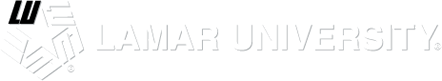Getting Started
In order to access LU applications requiring LEA 2-Step, you will need to:
Install the Duo Mobile app on your devices
- Launch Appstore, Play Store, or Windows App Store from your smartphone.
- Search for the Duo Mobile Application.

- Click Get Duo Mobile.
- Click Install to download the app.
- Tap Ok when asked if Duo Mobile should be able to send push notifications.
Register now! Add your LEA to the Duo app
- Open a browser on your computer.
- Click https://activateduo.lamar.edu.
Login with your LEA username and password.

- Click the Start Setup button to begin the enrollment process.

- Select the device you wish to add.

- Smartphones are recommended.
- Click the Continue button.
- Enter your cell phone number.
- Place a checkmark next to your phone number to verify.

- Select your phone type under “What type of phone is (409) 234-5678?

- Click the Continue button.

- Install the Duo Mobile app
Scan the QR code to activate the mobile app
- Open the Duo Mobile application on your smartphone.
- Click the “+” to add an account.
- Scan the QR code with your smartphone camera.
- A green check mark will appear in the code.
- Click Continue.
- Select automatically send me a Duo Push.
- Click Continue to Login.
These steps are detailed below and only take a few minutes to complete.