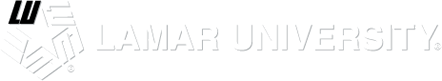Getting Back to School After Harvey
LU has created special session online courses to help you continue the Fall semester in a way that best fits your circumstances. If you want to take advantage of this opportunity, you must fill out the form or call 409-880-8822 from 8 a.m. to 5 p.m. to speak with an advisor.
We know it's difficult getting back to school but we're here to help you succeed. We will be using our online system, LU Learn (Blackboard), to deliver on-campus as well as online classes digitally, beginning Tuesday, September 5.
All affected students can request monetary assistance through the Cardinal Emergency Fund and/or submit a Harvey Professional Judgement Appeal. This will enable LU to connect affected students with every type of aid available.
All those wishing to make a gift benefiting students are invited to do so through the “Cardinal Emergency Fund.”
Access Your Courses and Contact Your Instructors
- Go to luconnect.lamar.edu
- Choose the Student tab
- Select LU Learn in order to see each of your classes and proceed from there
OR Go to LU Learn (Blackboard) Now
Log in with the username and password you normally use to access your LU email.
Make sure to check LU Learn often for assignments and activities as the semester and coursework begins. As a first-time student user, you are strongly encouraged to watch Blackboard Video Tutorials on YouTube
MORE RESOURCES
Account Passwords
- Go to www.lamar.edu , click Lu Connect, click Students, click Self-Serv Banner
- Log in to Self-Service Banner with your LamarID and PIN (default setting in your birthday in MMDDYY format)
- Click Personal Information
- Click Change Your Pin OR Recover LEA Username and Password
- Scroll down until you see your LEA Username
- Click Give me a temporary password
- Write down the temporary password (it is case sensitive) and click OK
- Log in to Password Reset: Type your LEA Username and TEMPORARY and click Log in
- Type your temporary password for OLD password, new password, and confirm the new password and click OK
Note: Your new password must be at least 10 characters using uppercase, lowercase, a special character, and a number. Also, do not use any part of your name or username in the new password.
When you are done, you should be able to log in to LU Email, LU Learn (Blackboard), Course Evaluations, myScholarships and the computers on campus.
More Info - https://www.lamar.edu/it-services-and-support/passwords/index.html
Account Info, Mobile Email Setup, Campus Wifi and More
Info about Accounts
https://www.lamar.edu/it-services-and-support/accounts.html
Mobile Device Setup for Email
https://www.lamar.edu/it-services-and-support/microsoft-office-365/index.html
On-Campus WIFI
https://www.lamar.edu/it-services-and-support/wireless/index.html
WIFI FAQ's - https://www.lamar.edu/it-services-and-support/wireless/wireless-faq.html
IT Homepage
Blackboard Mobile App
Students may want to install the Blackboard App on your phone or tablet. The only exception to using this app is test taking does not work at this time.
- Go to your mobile download center for Apple or Andriod and choose the Blackboard app.
Our instructors are here to help.
- Contact your instructor through LU Learn (Blackboard) with any questions and to also keep your instructor informed.
- Do your best to turn in assignments on time and, at your request, we can note your attendance for financial aid.
- If you do not hear from your instructor, contact the College Dean for the course starting Tuesday, September 5. Visit the list of colleges and departments to determine the college for your course. College contact numbers are:
- Arts and Sciences - 409-880-8508
- Business - 409-880-8603
- Education and Human Development - 409-880-8661
- Engineering - 409-880-8741
- Fine Arts and Communication - 409-880-8137
Info for Resident and Commuter Students
Safety
Water on Campus
Library Hours
The Library will have operational hours.
-
Sunday, September 3rd 10 a.m. - 4 p.m.
-
Monday, September 4th 10 a.m. – 4 p.m.
-
Tuesday, September 5th Regular Hours of Operation
Sheila Umphrey Recreational Sports Center
The Recreational Sports Center will have operational hours.
Sunday, September 3rd 1 p.m. – 5 p.m.
Monday, September 4th 1 p.m. – 5 p.m.
Tuesday, September 5th 11 a.m. – 8 p.m.
Movie Nights
We will have Move Nights in the Price Auditorium located in the John Gray Center.
Sunday, September 3rd 7 pm – 11 pm
Monday, September 4th 7 pm – 11 pm
Tuesday, September 5th 7 pm – 11 pm
Dining Hall
Resident and Commuter students may use their meal plans. Meals can be individually purchased at the entrance to the Dining Hall by students, faculty and staff. The operational hours will be as follows:
Breakfast 8 a.m. – 9:30 a.m.
Lunch 11 a.m. – 1 p.m.
Dinner 4 p.m. – 6 p.m.
Pizza and grill food will remain open between these hours.
Mail Service
Have a question or concern? Our alerts page has links for road closures and Beaumont emergency operations.