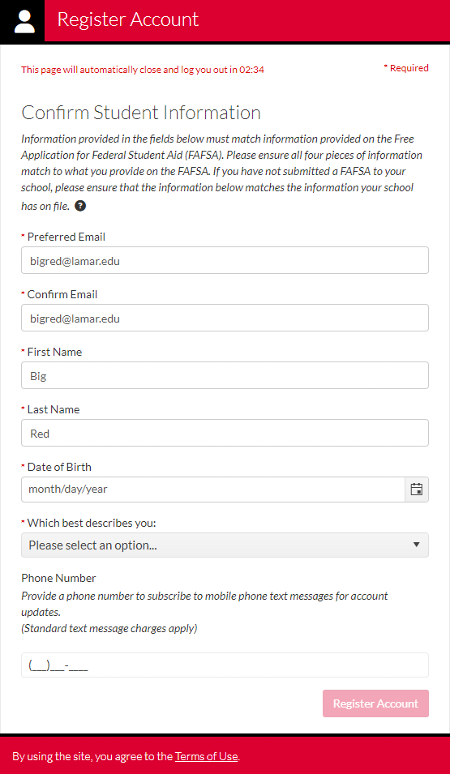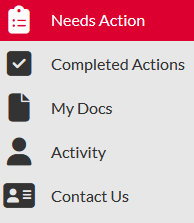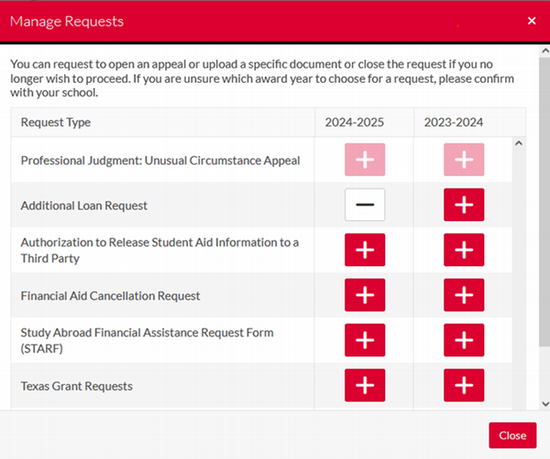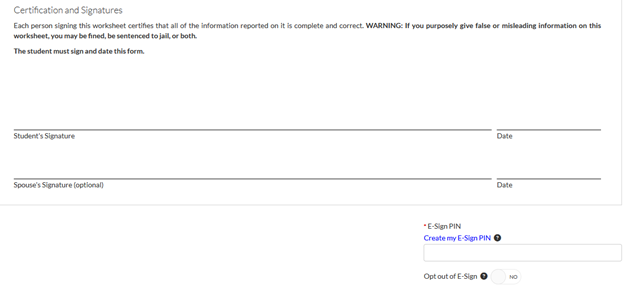Student Aid Forms
We have introduced a new, easy way to allow you to view and complete your Student Aid forms electronically. No more printing to sign or scanning to upload documents! The new platform streamlines the financial aid process from start to finish.
Students can now:
- Complete Student Aid forms from any digital device - phone, tablet or computer
- Securely upload documents
- E-sign documents
- Manage/add tasks on your own time
How to Access and Setup a Student Forms Account
1. Go to lamar.studentforms.edu and create your account2. Please fill out the "Confirm Student Information" section. You must exactly match the following information as it appears on your FAFSA.
- First Name
- Last Name
- Date of Birth
- Social Security Number
3. Once you are in your account, look for "Actions" to complete and follow the easy instructions that are provided to upload the proper documentation needed.
4. You can also "Manage Requests" in Student Forms and take away the waiting time! You may choose the appropriate aid year and add any forms that you are needing. Some common forms will be additional loan request, cancellation request and third party authorization.
In Student Forms, click the "Manage Requests" button to add additional items to your account.
5.. Create your E-sign pin. The Create my E-Sign PIN link is at the bottom of the Review & Sign screen on the student's web form that they are completing in Student Forms. The first time that a student e-signs a web form, they must create an e-sign pin to sign electronically.
Once you've completed these steps, please allow 5-7 business days for an update or communication from our office.