Cascade Version 7.12.2
Please be aware of improvements made to Cascade Server for version 7.10 - 7.12.2. Server upgrades will take place Monday, November 24, 2014.
Cascade Server 7.10
New features
Customizable Dashboard
The Home area Dashboard has gotten a face-lift. Every user can now customize their own dashboard for each site. The dashboard has been split into widgets that can be dragged and dropped to a new position or removed from the dashboard completely.
The Stale Content widget, the Content to Review widget, and the Analytics widgets can also be configured to show specific information in particular timeframes.
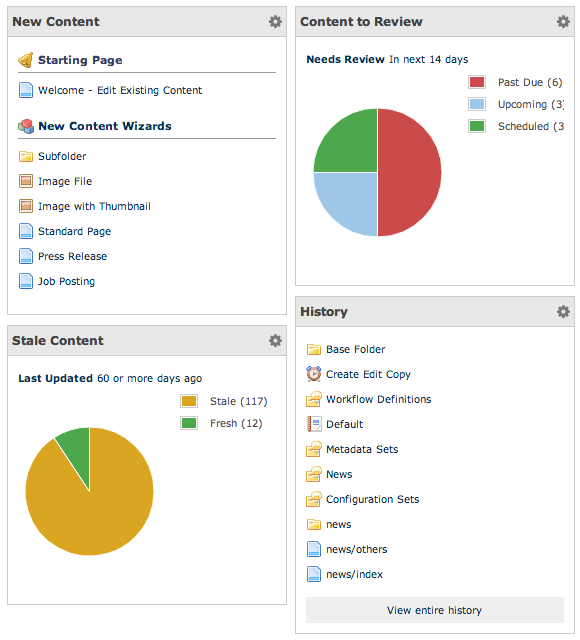
The dashboard is also responsive and compatible with most mobile devices. The layout of the dashboard will seamlessly transition from a 3 column layout down to a 2+1 layout and then finally down to a single column layout as the viewport gets smaller.
Improved Mobile Experience
In a continuing effort to improve the Cascade experience on mobile devices, a number of mobile bugs have been addressed and improvements implemented that allow users to better interact with Cascade using their phones and tablets. This effort began in the 7.8 series and will continue through 7.10 and beyond. It is our goal to make the Cascade mobile experience as near in available functionality to the desktop experience as possible for all core Cascade features.
Changes include:
- A mobile optimized login screen
- Responsive home area dashboard
- A fixed 800px width viewport for mobile devices
- Improvements to editing to allow better navigation of edit forms
- Addressed issues with the layout on mobile devices including an issue with the site dropdown sticking during scrolling
Advanced Code Editor in WYSIWYG HTML View
The Advanced Code Editor introduced in Cascade 7.4 has been added to the HTML View in the WYSIWYG. This adds things like syntax highlight, code folding, line numbers and other convenient features to HTML editing.
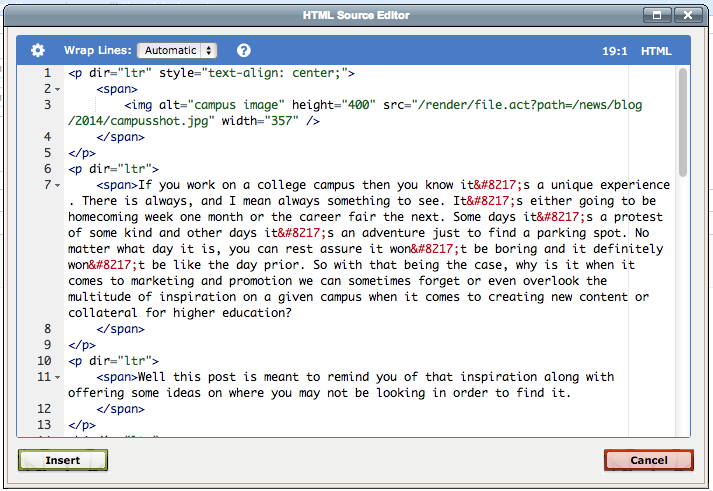
User Interface Improvements
Larger control icons
We've given our control icons a make over to make them easier to distinguish and easier to click.
This includes the links to expand and collapse folders in the left-hand navigation:
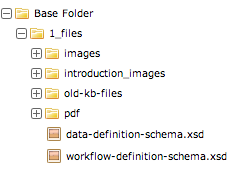
and the controls to re-order, add and remove multiple fields when editing pages and blocks:

Cascade Server 7.12 - 7.12-2
New features
- Broken Link Report
- Draft Improvements
- Filter Stale Content by Folders
- View Workflows on the Dashboard
- IE 11 Now Supported
Broken Link Report
We're pleased to introduce the site-wide broken link report to help you get a handle on all of your content links both internal and external.
The link checker periodically scans your sites for broken links and gives you a comprehensive Broken Link Report on your dashboard.
The best part is that the broken link report can help you find and fix broken links before they ever go live.
Collaborate with your team to find and fix broken links and track your progress using the report's handy "mark fixed" feature.
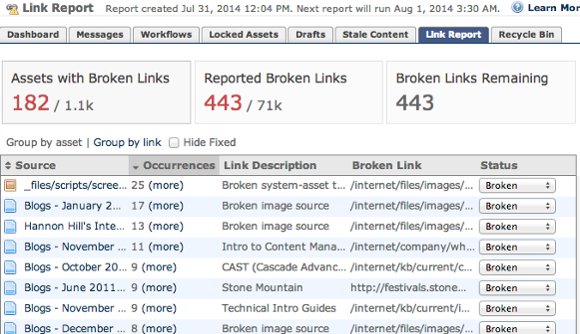
You can also keep track of your progress using the handy Dashboard widgets:
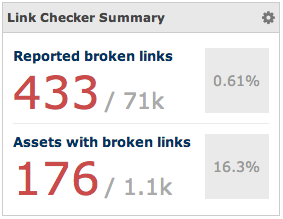
Draft Improvements
We've made some serious improvements to drafting functionality. Drafts are simpler, subtler and more seamless. They're there when you need them but don't get in between you and your content. And, if you don't want to use them, you can safely ignore them.
A few of the improvements include:
- Simpler and cleaner draft status indicators with clearer messaging.
- Added information about when your draft was last updated.
- Old drafts are automatically discarded on submit with no distracting warning messages.
- Old drafts are automatically overwritten but with a 'Revert' option just in case
Filter Stale Content by Folders
You can now apply one ore more folder filters to the Stale Content report to help you zero in on just the content that matters to you. Folder filters are specific to each user and can by applied both stale assets:
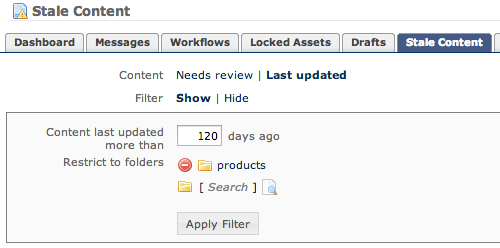
and assets needing review:
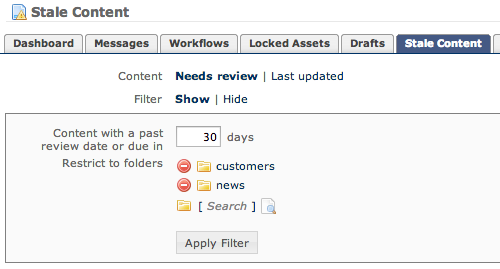
View all of your workflows on the dashboard
As per this suggestion on our idea exchange, we've added an option to view workflows from across all of your sites in the dashboard widget.IE11 now supported; IE8 end of life
IE11 is now officially supported.
With this release, we also want to remind users that we've deprecated support for IE8 and will be discontinuing support for it in our next major release.

