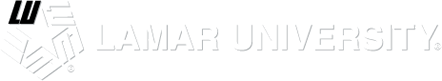Spam
What is spam?
"Spam" is unwanted, unsolicited commercial email, and in massive quantities it is annoying and potentially risky because it can include bogus offers that will cost you time and/or money.
Tips to Avoid and Minimize Spam

- Use common sense and limit where you give out your email address.
- Be aware when displaying your email address in public. This includes chat rooms, blogs, or social networking sites. Spammers use the web to harvest email addresses.
- Only download trusted attachments.
- Look for pre-checked boxes that sign you up for email updates from the company or its partners.
- See if the privacy policy allows the company to sell your email address.
- Be wary of websites that offer free deals but want your email.
Features within Lamar University Email
Quarantined Messages
In Office 365, your spam messages are placed in quarantine. You have the ability to review and release messages from quarantine into your inbox.
To further reduce spam:
- Log in to your email on Luconnect.lamar.edu;
- Select email that you want to designate as spam;
- Select "Junk" in the column headings;
- click on "junk" or "phishing."
"Clutter" Folder and Function
Clutter is a mailbox management feature available to you that can be turned on or off.
Clutter differs from "junk" email because it comes from valid sources or people that you have interacted with before. The message is not unsolicited (like junk), but it may be low priority to you. So the Clutter folder is basically your second-tier Inbox.
Should you turn Clutter on or off?
If you receive a lot of emails a day, the Clutter function might be a real time-saver long-term, since Clutter gets smarter as you use it.
To turn Clutter on or off:
- Log in to your email on Luconnect.lamar.edu.
- Click on the gear in the top, right corner.
- Click "Mail" in the dropdown.
- Click "Clutter" in the dropdown on the far left side of the screen.
- Make your selections, and click "Save."