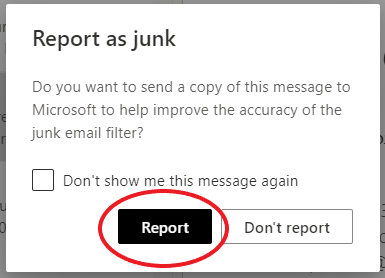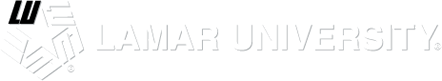Blocking, Un-Blocking and Reporting Spam Emails in O365
Introduction
The Lamar Email system can identify and manage emails that appear to be junk, including permitting you to stop and report Spam.Problem Description
Spam emails seem to bypass spam filtering tools and make their way into your Outlook inbox.
Email spam filters take a "best guess" effort on determining what Spam is. There is no perfect filter because when it comes to the type of emails you want to receive, it's a personal preference.
But you can train the email filters to work better for you by teaching it what emails you consider Spam.
Additionally, you can also simply block certain emails.
NB: Spam emails are different from malicious emails such as Phishing.
Block
To stop unwanted Spam emails from reaching your mailbox, you will need to "submit" the email to Microsoft, so that it gets added to their spam filters.
To do this, use the following steps:
1. Log in to The Lamar web email in a browser by visiting lamar.edu > LU connect > Students or Faculty/Staff > LU email.

2. Once you are in your mailbox, Select the offending email (e.g. below).
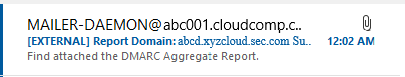
3. On the Toolbar (the menu also contains the Delete and Archive options),click on the down arrow beside "Junk".
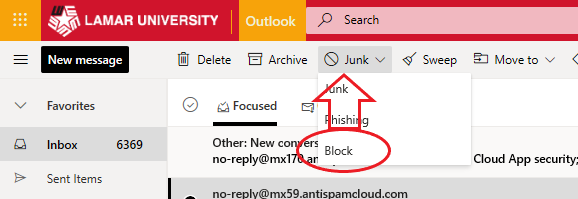
4. Select "Block". You will be asked to confirm the email you wish to Block and advised that future messages from that Sender will be deleted. Choose Ok.
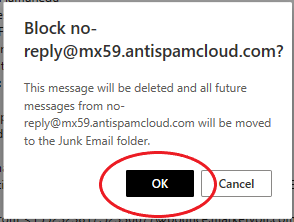
Un-Block
To un-block email that has been identified as Spam:
1. Go to the "Junk Mail" Folder ands select the email that needs to be removed as junk.
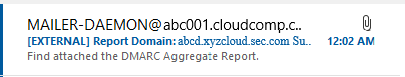
2. On the Toolbar (the menu also contains the Delete and Block options), click on the "Not Junk" icon.
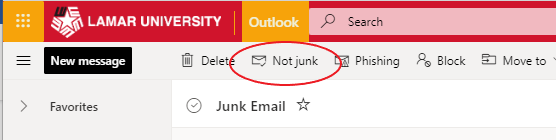
3. Select "Report" when asked to confirm that you wish to "Report as not junk".
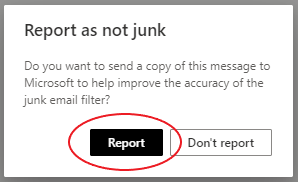
Report
To report and/or stop unwanted Spam emails from reaching your mailbox, you will need to "submit" the email to Microsoft, so that it gets added to their spam filters.
To do this, use the following steps:
1. Log in to The Lamar web email in a browser by visiting lamar.edu > LU connect > Students or Faculty/Staff > LU email.

2. Once you are in your mailbox, Select the offending email (e.g. below).
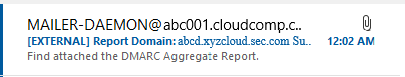
3. On the Toolbar (the menu also contains the Delete and Archive options),click on the down arrow beside "Junk".
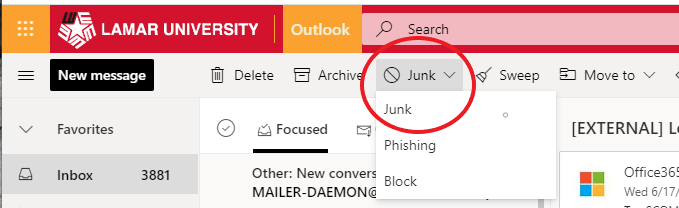
4. Select "Junk". You will be prompted to submit a copy of the email to Microsoft. Choose "Report".