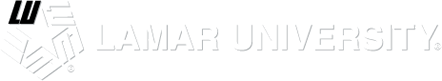Skip to content
New Hires - First Day
Prepare for success by completing the following tasks on your first day as a member of the Lamar University community.
- Complete I-9 Form – This federal form is required for employment. You’ll need to bring the acceptable documents required for eVerification. See page 3 of I-9 form for list of documents.
- Access Self-Service Banner – This portal enables you to complete, on your own, common employment tasks such as completing your time sheet and leave reports, managing direct deposit, and viewing your pay stubbs.
- Set up Direct Deposit – Enjoy the convenience of direct deposit of your Lamar University salary. Review our FAQs for setting up direct deposit.
- Access Campus Wi-Fi – Complete workplace tasks by linking your work devices to Lamar’s wi-fi network.
- Establish Your MS Teams Account – Use Microsoft Teams to communicate with colleagues through group chat, private chat, video-conferencing, and collaborative screen sharing and file sharing. Start up a chat, call, or video conference via Web browser, mobile, or desktop Teams app.
- Set Up Remote Access (Optional) – Increase efficiency by establishing a remote connection for workplace tasks.
- Meet with Your Manager (checklist coming) – Plan your first days at Lamar by meeting with your manager.