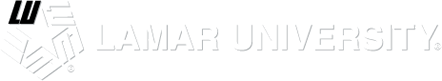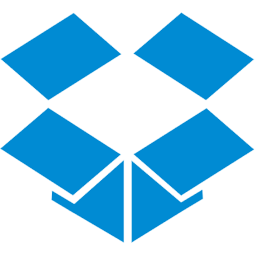Download These 10 Productivity Apps Now

There's no getting around it - student life is hard. But keeping up with your organization strategies can definitely make it easier. Check out some of the apps that we use to simplify our day and manage our schedules.
10. Google Drive: Cloud Storage and Shared Doc
Nothing new here, Google Drive is a top tool used by students or professionals who are collaborating on an assignment or project. Whether it’s a paper, presentation, budget, or survey, Google Drive allows you to greatly increase your productivity and collaborative workflows. It’s also a simple way for students to store our work “in the cloud” so that you can pull it up on any device that you need.
Need a collaborative storage space that’s a little easier to keep organized? Welcome to DropBox. Like Google Drive, Dropbox isn’t new in the field of productivity. However, it is very much a well-known, well-used app.
Pros: You can invite friends to share various files and folders, and manage permissions to add, delete, and edit files. It’s a one-stop filing cabinet for school, work, and organizations; you could even use it for family photos.
Cons: It is possible to run out of space on Dropbox. But they do offer packages that can give you more storage.
GeniusScan is life-saver! The app allows you to take high-quality images of your documents from your phone's camera and transforms them into a PDF. You can then email the file anywhere (pro tip: including your own email address) directly from the app. It’s a great tool for turning in homework online (think math work) or sharing class notes as a PDF instead of typing a copy. GeniusScan comes with some cloud space, too, so don’t worry about storage.
While you’re in the middle of trying to have the most productive year of your life (because, this time, you’re sticking to that list of resolutions), it’s important to remember that your body needs rest and will have no second thoughts about crashing without the proper amount. Studies show that meditation may have positive effects on a number of conditions such as anxiety, blood pressure, and insomnia. But for students, it's difficult to find the time, or patience, to dedicate to quiet mindfulness. That's where Headspace, an app for guided meditation, can help. Headspace offers short meditation sessions and "mini" sessions (2-3 minutes) for us time-crunched go-getters.
Go green with Forest by Seekrtech! The app works to make sure you stay focused on the task at hand! By “planting a seed” in this app and setting the timer to how long you would like to work on the task, you slowly begin to try and build a forest. If you successfully concentrate, and don’t back out of the app, the tree lives. If you get distracted on your phone, the tree dies. The addition of a tracker that allows you to check out just how successful you’ve been at completing your tasks (because you’re not heartless and you want the little guy to make it) makes this app one of the more effective productivity tools. one wants to be a tree murderer.
Ever open up your email to a ton of clutter and things you would rather not see? Trove is an app that uses artificial intelligence to determine how to sort your mailbox. This app learns your history and will highlight the messages that should be most important to you or in need of an immediate reply. Additionally, you can even connect your Trove app to your Amazon Alexa to have your emails read out loud. How cool is that?!
Stands for, If This Then That, and this service lets you establish connections between a wide variety of apps for easy automation. Connect apps like Google Calendar with others to ensure that you are up to date on the weather and your schedule. Use premade applets to reduce the time you spend on social media by posting as efficiently as possible. This app also lets you trigger events, messages, or notifications from your phone based off of your geo-location. With so much flexibility, I definitely recommend looking into IFTTT as a way to increase your productivity.
Ever find yourself busier than you can handle? Are you asking if this is a trick question? (It is.) A literal to-do list, the ToDoist app helps you to set task deadlines through your phone. It's a handy first line of defense against those times that we tell ourselves we’ll write something down later...then never do.
Know exactly how much you exercise, read, spend, or sleep with one tool. Strides
Trello has the functionality to organize your entire life. Use it for productivity at work and home, grocery lists and party planning, or homework and class schedules. Just about anything can be organized in Trello using lists, cards, and boards.
The opinions stated here belong solely to article authors and contributors and do not represent the opinions of Lamar University. Lamar University does not endorse either products or statements and encourages students to use critical thinking and good judgment while navigating online.
The opinions and statements found on the Lamar University blog belong solely to the articles' authors and contributors and do not necessarily represent the those of Lamar University. Lamar University does not endorse products (unless otherwise stated) and encourages students to use critical thinking and good judgment while navigating online.