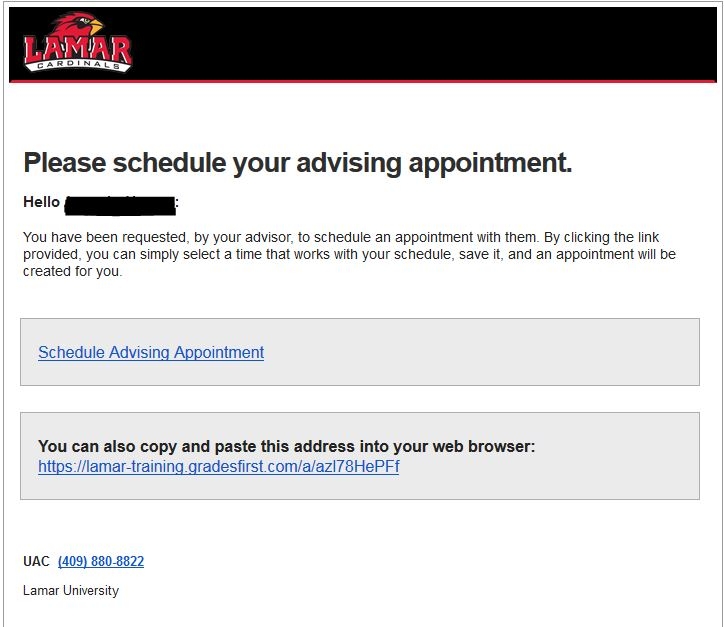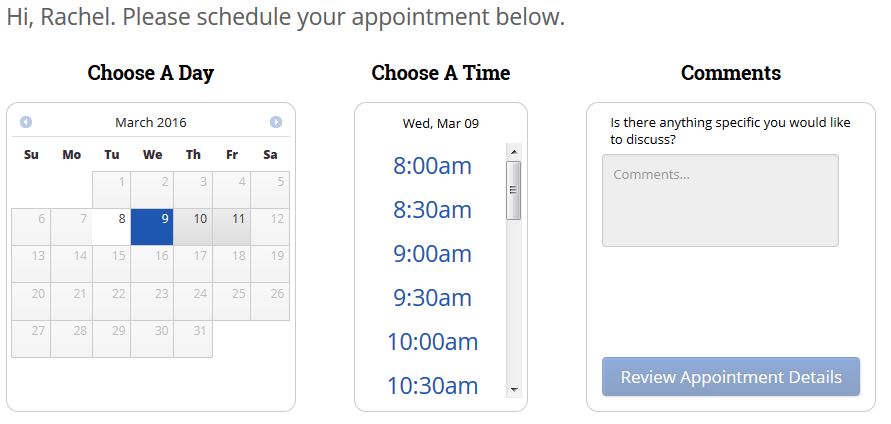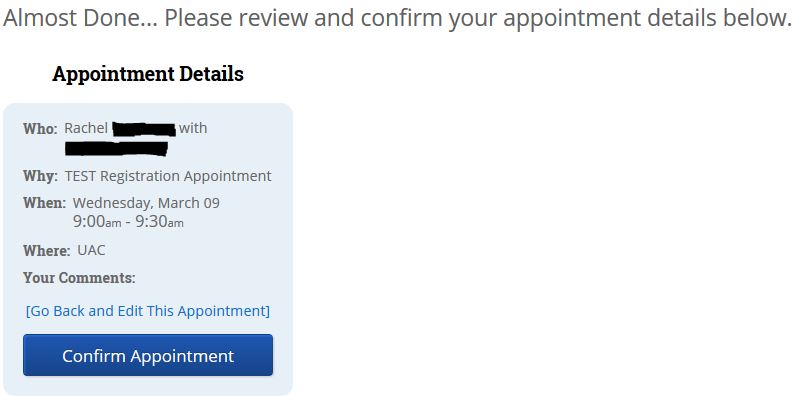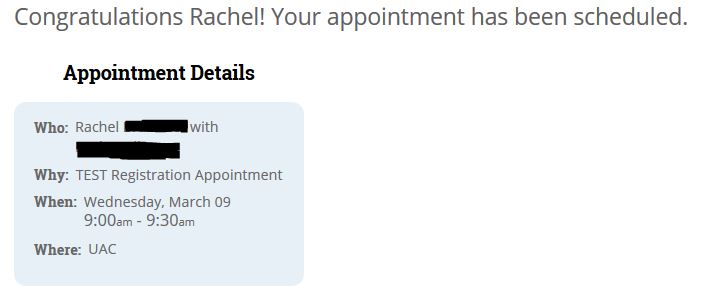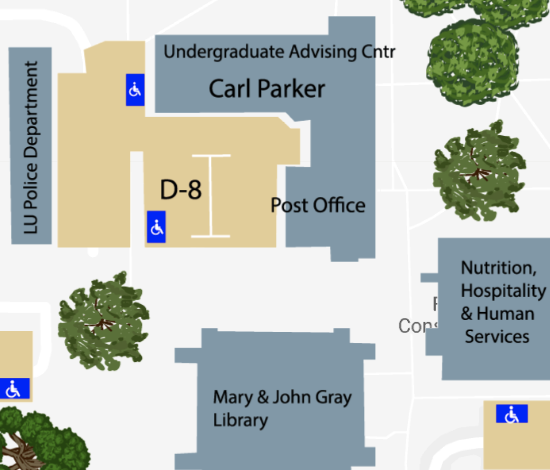How to Schedule An Appointment
Advisors will contact their students using a Navigate advising campaign to have students schedule mandatory advising appointments. You will receive an email from your advisor asking you to create an advising appointment. Open the email, read any special instructions that your advisor has included.
- Click on the link provided to begin scheduling your advising appointment, or copy and paste the address provided. After clicking the email link, Navigate should open in your browser window.
Please Note: Your Navigate campaign link is unique to your student account, so please do not share the link with another student as it will only work for setting your own appointment. - Please select a date and a time for your appointment. If there is anything specific you would like to discuss, you can share that information in the comments box.
- Finally, click on "Review Appointment Details" to move to the next step and confirm your selections. Please review and confirm that all of the information provided is correct for the appointment.
- Then, click on "Confirm Appointment" to finalize and set your appointment.
Please Note: You will be limited to one advising appointment within the campaign system on Navigate. If you miss or need to cancel your appointment, you will not be able to reuse the campaign link to schedule a second appointment. - On the final screen, you will see that your appointment has been confirmed. Please make sure that you follow the Navigate process through to this "Congratulations" message. If you stop the process before clicking the "Confirm Appointment" button on the prior screen, your advising appointment will not be saved.
- Please check to make sure you receive a confirmation email from Navigate regarding your appointment. If you do not receive a confirmation email, your appointment has not been successfully created, and you must return to your Navigate campaign link to complete the process.
If you need to make any adjustments to your advising appointment after setting it up via the Navigate campaign, please contact the front desk of the Undergraduate Advising Center at 409-880-8822. Any requests for rescheduling will be subject to your advisor's availability and may result in a significantly later advising appointment.
Contact Us
advising@lamar.edu
ph (409) 880-8822
fx (409) 880-7810
_______________
Physical Address
Lamar University
Undergraduate Advising Center
999 E Virginia Street
Beaumont, TX 77705
Mailing Address
Lamar University
Undergraduate Advising Center
PO BOX 10079
Beaumont, TX 77705
Office Hours & Location
Monday - Friday
8:00 a.m. - 5:00 p.m.
In-person and virtual appointments available.
The Undergraduate Advising Center (UAC) is located in the Carl Parker building
(between the Setzer Student Center and the Mary and John Gray Library).