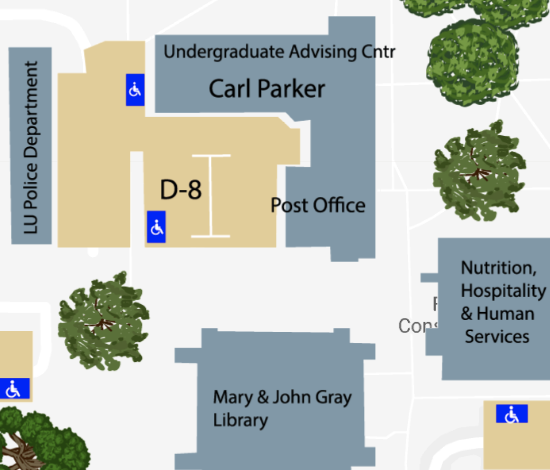Schedule an Appointment
Make an appointment in the Undergraduate Advising Center
100% Online Classes
If you are in the LU Online program (100% online classes), visit the LU Online website.
Freshmen & Sophomores - How to Make an Appointment
STEP 1
Find the name and direct appointment link for your Academic Advisor.
Find your advisor by meta-major grouping:
- Art, Communication and Education
Major
- American Sign Language
- Education
- Interpreting
- Art and Design
- Graphic Design
- Studio Art
- Drawing
- Education
- Painting
- Photography
- Printmaking
- Sculpture
- Communication and Media
- Advertising
- Broadcasting
- Communication Studies
- Film Studies
- Journalism
- Public Relations
- Education – Teacher Education (Interdisciplinary Studies)
- English
- Modern Languages
- Spanish
- Family Studies
- Family Studies – Teacher Certification
- History
- History – Teacher Certification
- Music
- Music Composition
- Music Performance
- Music Education
- Physical Education Teacher Education (Kinesiology)
- Theatre and Dance
- Speech and Hearing Sciences
Advisors
Student Last Name Assigned Advisor A-L Kai Hinson
M-S Mishalette Barnes
T-Z Kelly Williams
General Contact:
advising-artcommed@lamar.edu
(409) 880-8822 - American Sign Language
- Business and Industry
Major
- Accounting
- Economics
- Finance
- General Business
- General Business Advertising
- General Business Construction Management
- General Business Entrepreneurship
- General Business Industrial Engineering
- Hospitality
- Hospitality Administration
- Hospitality Administration – Culinary Arts
- Human Resource Management
- Management
- Management Accounting & Analytics
- Management Information Systems (MIS)
- Business Analytics
- Enterprise Systems
- Marketing
- Organizational Leadership, University Studies
Advisors
Student Last Name Assigned Advisor A-C Lance Hutchins
D-M Sharon Sanders
N-Z Vivian Arevalo
General Contact:
advising-businessindustry@lamar.edu
(409) 880-8822 - Public Service
Major
- Criminal Justice
- Exercise Science (Kinesiology)
- Race and Gender, University Studies
- Global Health, University Studies
- Health Sciences, University Studies (with or without pre-nursing concentration)
- Human Development, University Studies
- Nursing
- Nutrition
- Nutrition - Dietetics
- Political Science
- Political Science- Legal Studies
- Psychology
- Public Health in Healthcare Administration
- Social Behavioral Science, University Studies
- Social Work
- Sociology
Advisors
Student Last Name Assigned Advisor A-D Aimee Kiyobe
E-I To be Filled
J-N To be Filled
O-R Cindy Lute
S-V Nathaniel Dietrick
W-Z Chelsea Lee
General Contact:
advising-publicservice@lamar.edu
(409) 880-8822 - Science, Technology, Engineering, and Math
Major
- Biochemistry
- Biology
- Biology – Teacher Certification
- Chemistry
- Computer Science
- Computer Information Sciences
- Cybersecurity
- Computer Game Development
- Earth Science
- Environmental Science
- Forensic Chemistry
- Geology
- Engineering
- Chemical Engineering
- Civil Engineering
- Electrical Engineering
- Industrial Engineering
- Industrial Technology
- Mechanical Engineering
- Mathematics
- Physics
- Supply Chain Management, University Studies
Advisors
Student Last Name Assigned Advisor A-D Reilly Smith
E-I Gina Faulk
H-M Kylee Moreland
N-R Dashelle Reed
S-Z Julio Delgado
General Contact:
advising-stem@lamar.edu
(409) 880-8822 - Multidisciplinary, University Studies
Advisors
Student Last Name Assigned Advisor A-J Jeanette Pineda
K-O Vivian Arevalo
P-S Sharon Sanders
T-Z Lance Hutchins
General Contact:
advising-multi@lamar.edu
(409) 880-8822 - Pre-Professional Programs
Major
Students working towards admission to a professional school will be advised by their UAC advisor for their major as well as by a pre-professional advisor.
- Pre-Dental
- Pre-Law
- Pre-Medical
- Pre-Occupational Therapy
- Pre-Optometry
- Pre-Pharmacy
- Pre-Physical Therapy
- Pre-Physician's Assistant
- Pre-Podiatry
- Pre-Veterinarian
Advisors
Student Last Name Assigned Advisor A-Z Molly Crespo
General Contact:
mtodd@lamar.edu
(409) 880-7846Carl Parker Building, Room 106C
Make an Appointment
- 1: How to Make the Appointment
-
Click the direct appointment link next to the advisor name.
***Note***You will only be able to see information displayed and create the appointment if you clicked your assigned Academic Advisor's direct appointment link (for your current major). - Login to Navigate with you LEA account.
If you are interested in changing your major or meeting with a different advisor, login to Navigate with your LEA and choose "Request an Appointment" for details on how to make your appointment.
-
Choose the Service (and reason for meeting) and then click the Find Available Time button.
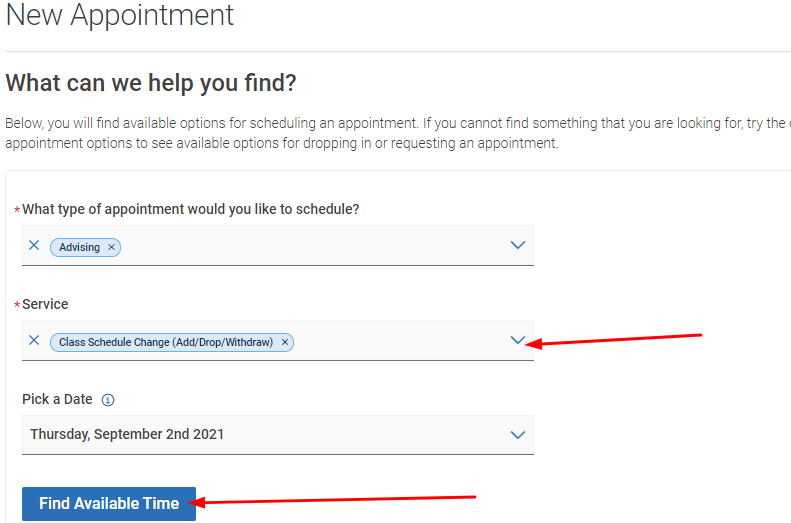
Definition of Services:- New Student Advising for Courses: Choose this option if it is your first semester at Lamar University as a new student and you want to meet with your advisor about enrolling in courses for your first semester at LU. (Use this to meet with your advisor before New Student Orientation).
- Advising for Courses: Choose this if you want to meet with your advisor about enrolling in courses for a future semester.
- Class Schedule Change (Add/Drop/Withdraw): Choose this if you want to make a change to any of your classes.
- Explore/Change Major or Minor: Choose this option if you would like to meet with your advisor to explore other majors or if you have decided to change your major or minor.
- Issues/Questions: Choose this option if an issue or question arises and you need help from your advisor to address it.
- Student Success Check-in: Choose this when you meet with your Academic Advisor throughout the semester to check in about your current courses, get advice about your major, get help connecting to other campus resources, etc. This is used particularly by students on academic Probation or Conditionally Admitted coming for required appointments throughout the semester.
Your Academic Advisor’s available times for the next 30 days are displayed. Find the best date and time that works for you, and click the time to select it.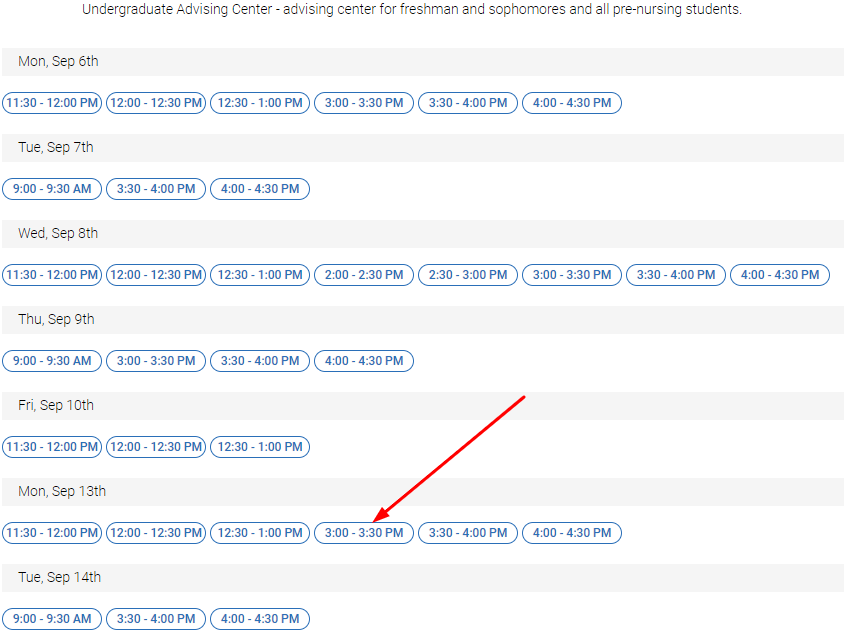
- At the top of this screen, review the appointment details and make sure that everything is correct for your appointment.
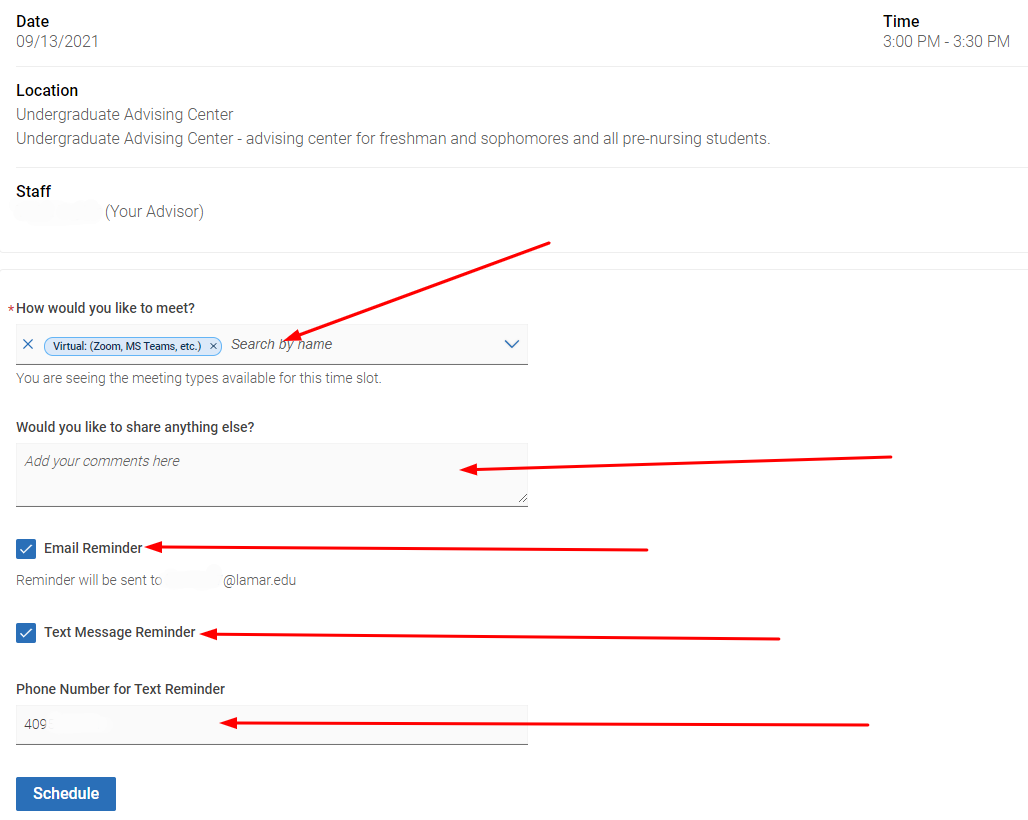
-
Next choose how you will meet with your advisor: In-Person or Virtually (Zoom).
-
In the comment box, list the best phone number to reach you. Add any comments you want to share with your advisor before your appointment.
You may want to list topics or questions you want to discuss in your appointment, share information with your Academic Advisor, or list classes you are interested in discussing.
- Finally, check the box(es) to choose how you would like to get your reminder on the day of your appointment: email, text message, or both, then click the Schedule button.
Congratulations! You have scheduled your advising appointment! You can exit the screen once you see this message.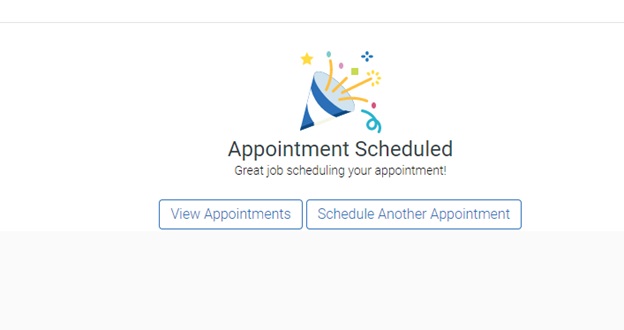
-
- 2: If You See "No Appointments Available" in the System, Request an Appointment Time
- See Step 1 above to login to Navigate.
- You will see the message that there is no availability, click the See All Scheduling Options link.
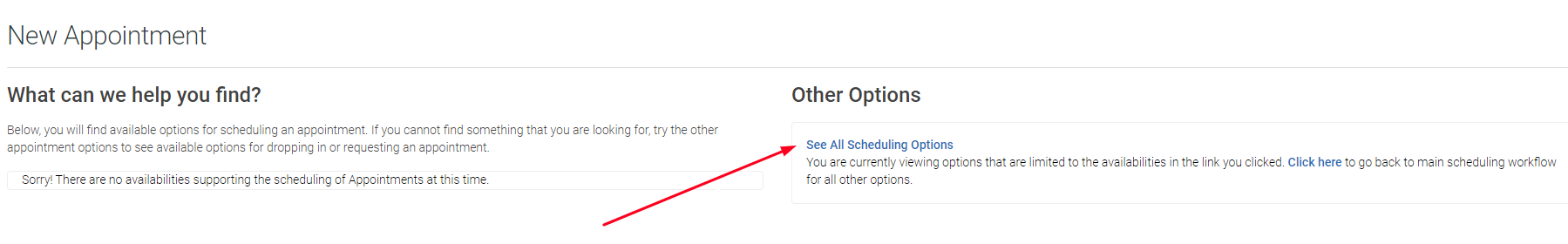
- Click the Request Appoint Time link.
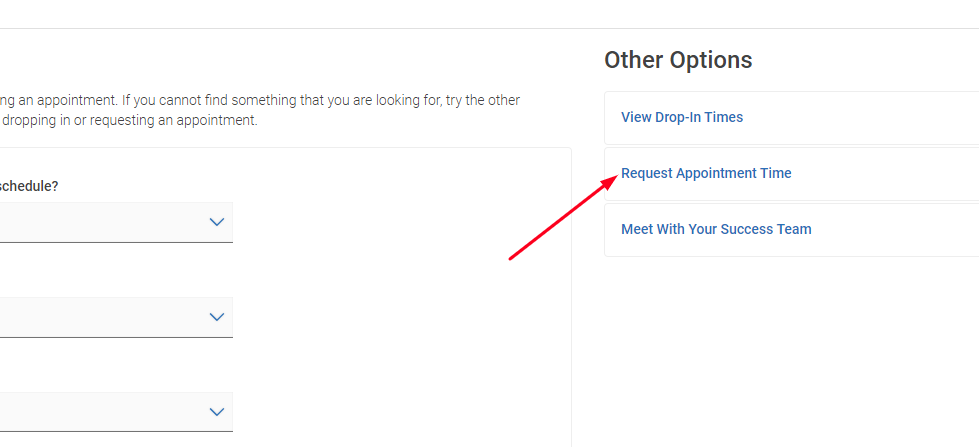
- Click the Request Time button.
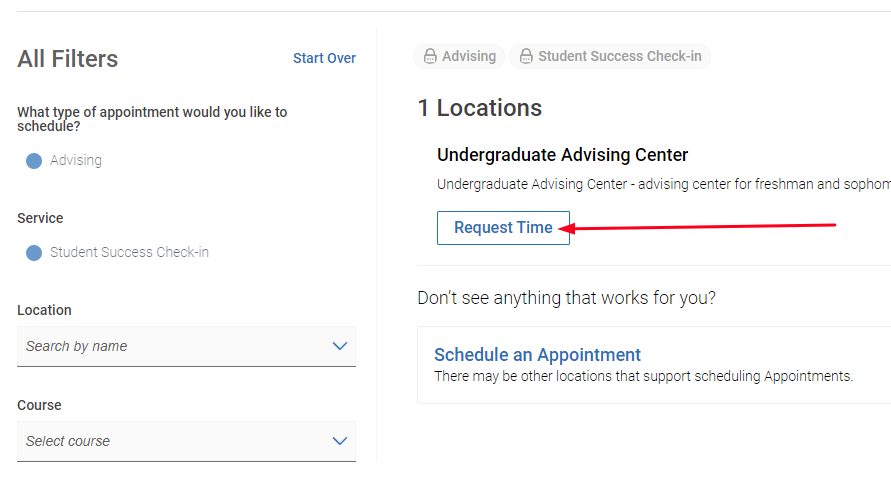
- Choose Advising and the Service (reason to meet with the advisor) and then click the Find Available Time button.
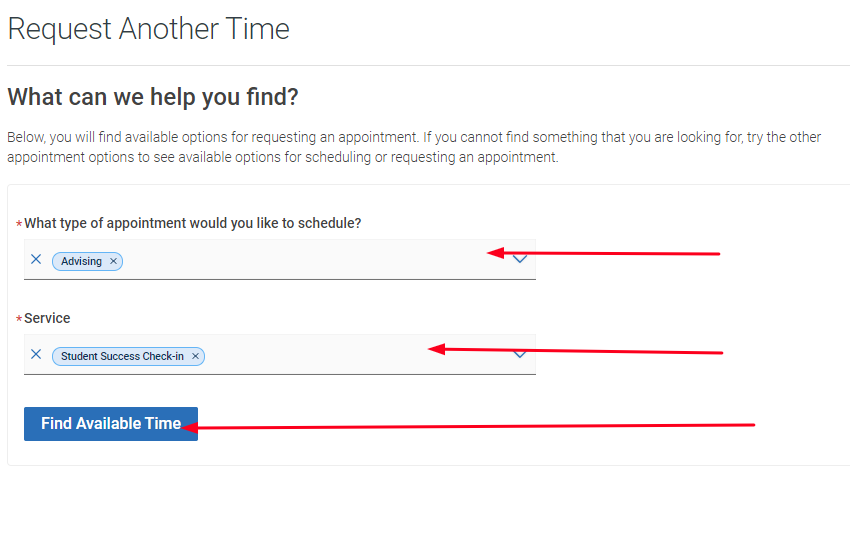
- Add your available time options and click the Request button to submit a request to create an appointment with this advisor.
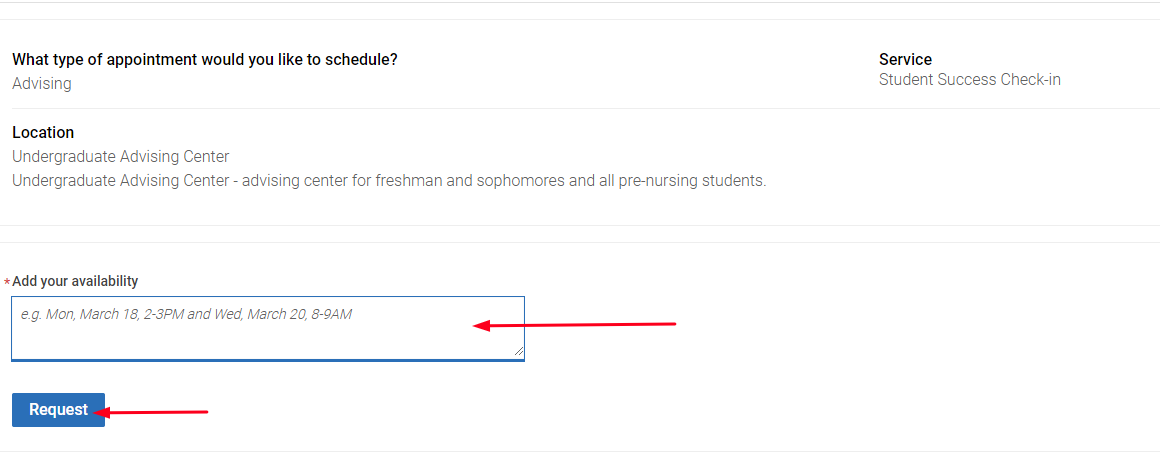
- If the advisor is available during the same day and times you listed, we will create the appointment for you and you will get a confirmation email with the date and time to your LU email. If not, we will contact you to find a day and time that is available.
- 3: After you Create the Appointment
- You will get an email confirmation sent to your Lamar University email confirming that your appointment was scheduled. If you choose a Zoom appointment, your advisor's Zoom link is listed on this message. Use this link at your appointment date and time to meet with your Academic Advisor.
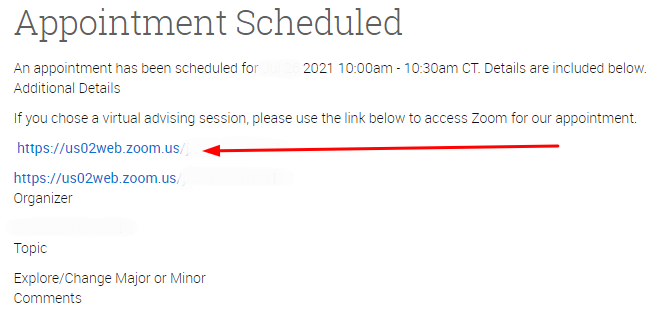
- Based on the appointment reminder options you chose, you will get an email reminder sent to your LU email address the morning of your appointment and/or a text message reminder sent one hour before your scheduled appointment. Again, if you chose a Zoom appointment, the Zoom link will be included in the reminders.
- You will get an email confirmation sent to your Lamar University email confirming that your appointment was scheduled. If you choose a Zoom appointment, your advisor's Zoom link is listed on this message. Use this link at your appointment date and time to meet with your Academic Advisor.
Juniors & Seniors
Contact your Academic Advisor located in your academic department.
Find Academic Advisor by College
If you need assistance connecting with your Academic Advisor, you can contact your Success Coach.
Contact Success Coach by College
If you have issues or questions, contact the Undergraduate Advising Center at (409) 880-8822.
Contact Us
advising@lamar.edu
ph (409) 880-8822
fx (409) 880-7810
_______________
Physical Address
Lamar University
Undergraduate Advising Center
999 E Virginia Street
Beaumont, TX 77705
Mailing Address
Lamar University
Undergraduate Advising Center
PO BOX 10079
Beaumont, TX 77705
Office Hours & Location
Monday - Friday
8:00 a.m. - 5:00 p.m.
In-person and virtual appointments available.
The Undergraduate Advising Center (UAC) is located in the Carl Parker building
(between the Setzer Student Center and the Mary and John Gray Library).